|
Engaging and Interacting with Users in online training
Strategies for engaging users with digital content in online training
|
There are various easy and effective strategies for engaging users with digital content in online training, such as:
 Interactive Content: One of the greatest challenges with online training is keeping learners engaged. In this sense it is fundamental to incorporate interactive elements into your trainings. Interactive elements can take many forms, such quizzes, polls, surveys, and interactive simulations that allow learners to actively participate in the learning process. Interactive items can help students to learn in a fun way and remember information better. A quiz after a training module can help remember it better, and a game simulating a real-life situation can help students use what they have learned. Incorporate interactive elements encourages participation, promotes active learning, and provides immediate feedback, enhancing the overall learning experience. Interactive Content: One of the greatest challenges with online training is keeping learners engaged. In this sense it is fundamental to incorporate interactive elements into your trainings. Interactive elements can take many forms, such quizzes, polls, surveys, and interactive simulations that allow learners to actively participate in the learning process. Interactive items can help students to learn in a fun way and remember information better. A quiz after a training module can help remember it better, and a game simulating a real-life situation can help students use what they have learned. Incorporate interactive elements encourages participation, promotes active learning, and provides immediate feedback, enhancing the overall learning experience.
|
|

Image source: Freepick.com
|
|
 Multimedia Integration: Text-based online training courses can quickly become boring and unengaging. In this sense it is extremely important to incorporate multimedia items into your trainings. Multimedia can be represented by images, videos, animations, infographic and audio clips to make the content visually appealing and engaging. Not only does multimedia make the training more interesting and engaging, but it can also help the learner to retain the key concepts better. Multimedia helps break the monotony of text-based content and can effectively convey complex information in a more digestible format. Multimedia items can also create an emotional connection with learners by using images or videos that evoke feelings related to the topic taught. Don’t be afraid to use diverse modalities to display course content, including audio, video, images, concept maps, etc. Multimedia Integration: Text-based online training courses can quickly become boring and unengaging. In this sense it is extremely important to incorporate multimedia items into your trainings. Multimedia can be represented by images, videos, animations, infographic and audio clips to make the content visually appealing and engaging. Not only does multimedia make the training more interesting and engaging, but it can also help the learner to retain the key concepts better. Multimedia helps break the monotony of text-based content and can effectively convey complex information in a more digestible format. Multimedia items can also create an emotional connection with learners by using images or videos that evoke feelings related to the topic taught. Don’t be afraid to use diverse modalities to display course content, including audio, video, images, concept maps, etc.
 Gamification: Incorporate gamification elements such as leaderboards, badges, challenges, and rewards to make the learning experience more enjoyable and motivating. Gamification adds a competitive element, encourages progress tracking, and provides a sense of achievement, which keeps users engaged and motivated to continue learning. Gamification: Incorporate gamification elements such as leaderboards, badges, challenges, and rewards to make the learning experience more enjoyable and motivating. Gamification adds a competitive element, encourages progress tracking, and provides a sense of achievement, which keeps users engaged and motivated to continue learning.
|
|

Image source: Freepick.com
|
|
 Personalization and Customization: Personalization is becoming more and more important in online training as it help students to feel more connected to the training itself. By personalizing the learning experience, students are more likely to feel engaged and retain information. Tailor the training content to the specific needs and interests of the users, provide options for users to customize their learning experience, such as choosing the order of modules or selecting topics of relevance have proved to be highly useful to retain students’ interest. Personalization increases user engagement by making the content more relevant and meaningful to their individual learning goals. Personalization can be represented by the possibility to choose a learning path or the customization of content based on preferences. Personalization can also be achieved by incorporating real-life examples relevant to the learner's specific background. Incorporating personalization help learners to feel more engaged in their learning, leading to better retention rates. Personalization can also help to reduce dropout rates, as learners are more likely to complete a course that is tailored to their needs and interests. Personalization and Customization: Personalization is becoming more and more important in online training as it help students to feel more connected to the training itself. By personalizing the learning experience, students are more likely to feel engaged and retain information. Tailor the training content to the specific needs and interests of the users, provide options for users to customize their learning experience, such as choosing the order of modules or selecting topics of relevance have proved to be highly useful to retain students’ interest. Personalization increases user engagement by making the content more relevant and meaningful to their individual learning goals. Personalization can be represented by the possibility to choose a learning path or the customization of content based on preferences. Personalization can also be achieved by incorporating real-life examples relevant to the learner's specific background. Incorporating personalization help learners to feel more engaged in their learning, leading to better retention rates. Personalization can also help to reduce dropout rates, as learners are more likely to complete a course that is tailored to their needs and interests.
|
|

Image source: Freepick.com
|
|
 Real-life Scenarios and Case Studies: One of the best strategies to engage students is to incorporate real-life scenarios into your online training, to help them to see how the concepts studied apply to real-world settings. Create attention grabbing content to introduce learning objectives (i.e. media clips, documentaries, case studies) to connect course content to the “real world”. By using realistic situations, learners are more likely to retain information and apply it in their own lives. Present real-life scenarios and case studies that reflect practical applications of the training content. This helps users understand the relevance of the material and provides opportunities for critical thinking and problem-solving, making the learning experience more engaging and relatable. Real-life Scenarios and Case Studies: One of the best strategies to engage students is to incorporate real-life scenarios into your online training, to help them to see how the concepts studied apply to real-world settings. Create attention grabbing content to introduce learning objectives (i.e. media clips, documentaries, case studies) to connect course content to the “real world”. By using realistic situations, learners are more likely to retain information and apply it in their own lives. Present real-life scenarios and case studies that reflect practical applications of the training content. This helps users understand the relevance of the material and provides opportunities for critical thinking and problem-solving, making the learning experience more engaging and relatable.
 Mobile-Friendly Design: In today's mobile-ruled world, it is core that your online training is optimized for mobile devices, with a responsive layout that adjusts to different screen sizes and devices, including smartphones and tablets. This ensures full accessibility on the trainee’s side and increases the flexibility of training. Mobile-friendly design allows users to engage with the content anytime, anywhere, increasing it easiness and convenience. Mobile-friendly online training can also include features that are specific to mobile devices, such as the ability to swipe or tap to navigate, or use voice-activated interactions. Designing courses with a mobile approach can improve the overall User Experience, as it simplifies contents and focuses on the most important information. Mobile-Friendly Design: In today's mobile-ruled world, it is core that your online training is optimized for mobile devices, with a responsive layout that adjusts to different screen sizes and devices, including smartphones and tablets. This ensures full accessibility on the trainee’s side and increases the flexibility of training. Mobile-friendly design allows users to engage with the content anytime, anywhere, increasing it easiness and convenience. Mobile-friendly online training can also include features that are specific to mobile devices, such as the ability to swipe or tap to navigate, or use voice-activated interactions. Designing courses with a mobile approach can improve the overall User Experience, as it simplifies contents and focuses on the most important information.
|
|

Image source: Freepick.com
|
|
 Continuous Learning Opportunities: It is important to offer ongoing learning resources and opportunities beyond the initial training. Provide additional materials, recommended readings, or access to relevant webinars or workshops can increase students’ engagement and motivates their further learning. Encouraging continuous learning helps maintain user engagement and supports long-term knowledge retention. Continuous Learning Opportunities: It is important to offer ongoing learning resources and opportunities beyond the initial training. Provide additional materials, recommended readings, or access to relevant webinars or workshops can increase students’ engagement and motivates their further learning. Encouraging continuous learning helps maintain user engagement and supports long-term knowledge retention.
 Webinars: Another innovative and effective way of engaging with your students is organizing webinars that are user-friendly and interactive. People love the live video of the presenter, slides, graphics, and other interactive options of webinars. This strategy allows the teacher to make a very personal connection with students and the speaker of the webinar can be more passionate, entertaining, and engaging than just reading through an online text. It is also interesting to ask students to participate allowing them to pose comments or questions to the teacher via chat or email to increase the engagement and interaction. This interaction also allows you to make use of co-creation engagement strategies, where your online training is really made thanks to students’ interaction and therefore it is much more engaging! Co-creation helps developing a much stronger bond, students feel proud as they became part of the training process and in this sense, it is important to reward their ideas, recognizing their contribution in the process. Webinars: Another innovative and effective way of engaging with your students is organizing webinars that are user-friendly and interactive. People love the live video of the presenter, slides, graphics, and other interactive options of webinars. This strategy allows the teacher to make a very personal connection with students and the speaker of the webinar can be more passionate, entertaining, and engaging than just reading through an online text. It is also interesting to ask students to participate allowing them to pose comments or questions to the teacher via chat or email to increase the engagement and interaction. This interaction also allows you to make use of co-creation engagement strategies, where your online training is really made thanks to students’ interaction and therefore it is much more engaging! Co-creation helps developing a much stronger bond, students feel proud as they became part of the training process and in this sense, it is important to reward their ideas, recognizing their contribution in the process.
|
|

Image source: Freepick.com
|
|
By incorporating these strategies, online training can be made more engaging, interactive, and effective in capturing users' attention, promoting active participation, and enhancing the overall learning experience. Finding the right engagement strategy takes time, ICT offers many great ways to interact and engage with students online. Take advantage of all the free tools and resources available, test them in your training online and devise a plan to better engage and interact with your trainees for a successful learning experience!
|
|

Image source: Freepick.com
|
Monitoring user engagement and collecting feedback
|
Monitoring user engagement and collecting feedback are two vital tasks to ensure an effective online training. There are some actions that we can take before the lesson begins, such as making sure students have the basic skills needed to understand your training contents. Make sure your terminology is suitable for students’ knowledge and give them time to properly retain concepts.
Once students enter the online training area, they should feel in the right place and you should create a welcoming experience to help them notwithstanding their background. It is important to take into consideration non-verbal signals that you might gather from your audience, and in this sense, it is fundamental to ask students to maintain their camera on, so that you can monitor their engagement.
|
|

Image source: Freepick.com
|
|
It is always interesting to start online training with a quick introduction of the trainer, including hobbies, family, pets to make a human connection and if possible, give the possibility to trainees to introduce themselves in order to build up a community of training. Use an icebreaking activity to get students to introduce themselves (e.g. introductory discussion, create a PowerPoint slide about themselves).
During the lesson you should encourage students to participate in class and get feedback instantly by using ICT tools and polls, such as Padlet to allow trainees to share their insights while training and communicate with each another. Regularly take the temperature and try to grasp feedback from the audience to monitor their engagement.
|
|

Image source: Freepick.com
|
|
Once the class has finished, it is important to use online programs to reinforce skills learned and apply them to real-life settings.
Ask what were the topics that your students found most difficult and offer additional support to those who need it.
In online training it is extremely important to implement progress tracking features that allow users to monitor progress and receive feedback on their performance. Feedback is an essential feature in online learning. That is why it is important to provide students with feedback mechanisms in their training, such as quizzes, tests, and other activities to gauge their proficiency. Clear feedback and progress indicators motivate users and provide a sense of accomplishment as they see their advancement through the training. And if results are presented, celebrate together, as their success is your success!
|
|

Image source: Freepick.com
|
|
Part of successfully engaging with your students is being sure to take the time and listen to them. It is not enough to just train them; you need to show that you value their thoughts and that there is an interaction among real people in real life. Make sure that you respond to both positive and negative feedback. Feedback is particularly useful also for future customization of your training to make sure that it really responds to trainees’ needs.
Feedback can be cognitive (related to the information about how students learn and understand the training material), behavioral (information on how students behave in their classes, like going to class regularly and completing their homework) or social (how students talk and work with others in their class, joining in online conversations and working together on projects). Finally, in case needed, trainer interventions should be light to make sure the student can recover their training path at their pace, ensuring their autonomy, avoiding demotivation.
|
|

Image source: Freepick.com
|
Responding to user comments and addressing concerns
|
Responding to user comments and addressing their concerns in online training is essential for fostering a positive learning environment and maintaining learner engagement. Here are some guidelines for effectively responding to user comments and addressing their concerns:
 Prompt Response: Aim to respond to user comments and concerns in a timely manner. Prompt responses show that you value their input and are committed to addressing their needs. Ideally, strive to reply within 24-48 hours, depending on the urgency of the matter. Be present in your course, show presence multiple times/week. Prompt Response: Aim to respond to user comments and concerns in a timely manner. Prompt responses show that you value their input and are committed to addressing their needs. Ideally, strive to reply within 24-48 hours, depending on the urgency of the matter. Be present in your course, show presence multiple times/week.
 Active Listening: Read user comments attentively to fully understand their concerns. Take the time to comprehend their perspective and the underlying issue they are expressing. Avoid making assumptions or jumping to conclusions before fully grasping the context. Active Listening: Read user comments attentively to fully understand their concerns. Take the time to comprehend their perspective and the underlying issue they are expressing. Avoid making assumptions or jumping to conclusions before fully grasping the context.
|
|

Image source: Freepick.com
|
Analyzing and Improving Online Training Delivery
Metrics and analytics for measuring the success of online training delivery
|
 Learning Analytics: Utilize learning analytics platforms or tools to track learner behavior, engagement patterns, and performance data. Analyze data such as click-through rates, time on task, resource utilization, or social interactions. This provides deeper insights into learner preferences, challenges, and opportunities for improvement. Learning Analytics: Utilize learning analytics platforms or tools to track learner behavior, engagement patterns, and performance data. Analyze data such as click-through rates, time on task, resource utilization, or social interactions. This provides deeper insights into learner preferences, challenges, and opportunities for improvement.
 Business Impact: Assess the business impact of the online training program by measuring relevant metrics tied to organizational goals. For example, measure improvements in performance, productivity, satisfaction, or key performance indicators (KPIs) relevant to the training objectives. This helps demonstrate the tangible value and return on investment (ROI) of the training program. Business Impact: Assess the business impact of the online training program by measuring relevant metrics tied to organizational goals. For example, measure improvements in performance, productivity, satisfaction, or key performance indicators (KPIs) relevant to the training objectives. This helps demonstrate the tangible value and return on investment (ROI) of the training program.
Measuring online training metrics is a must when you want to ensure your online learning experience is useful. With each piece of data, you have a golden opportunity to make adjustments.
|
|

Image source: Freepick.com
|
Summing up
Summing up
|
 To engage students in online training To engage students in online training
|
 |
 Monitoring user engagement Monitoring user engagement |
|
It is important to customized contents and add interactive resources
|
Is vital for effective online training
|

Social Learning and Collaboration
|
 Analyzing training metrics Analyzing training metrics |
|
Foster a sense of community and enhances engagement
|
Can help improve training contents and users engagement
|
| |
Image source: Flaticon.com
|
|
|